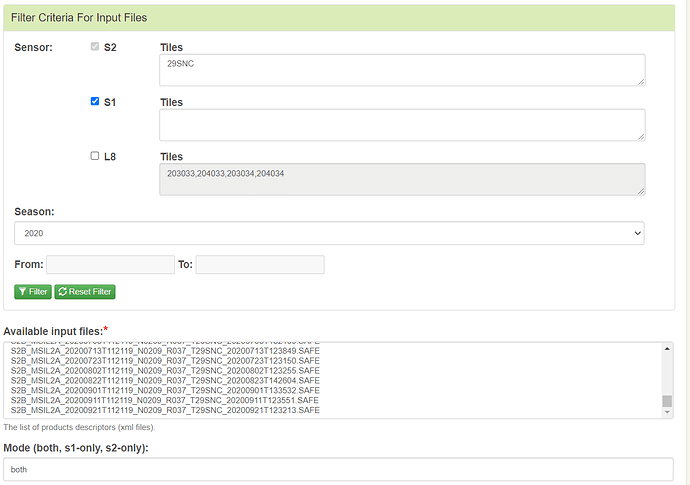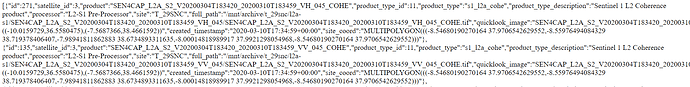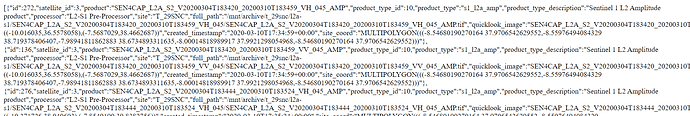Hello there,
Since I saw a similar topic at the L4A subforum, but it wasn’t answered there - I thought I might try to do it here, since it also possibly has to do with configuration:
The system has downloaded and preprocessed a lot of files for a specific tile in question (T29SNC), using both Sentinel 1 and Sentinel 2 product. Both satellites have all their products preprocessed at the levels they needed to be for further processing (in L4A), and thus, many products of S1 and S2 appear on the main page within the site of interest:
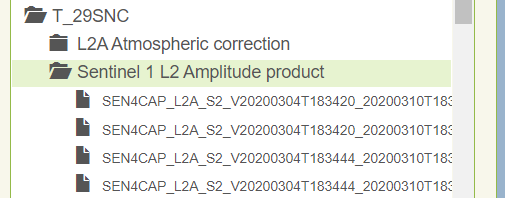
Nevertheless, once I go to do the L4A, the options I get are only L2A files pertaining to S2 images, and none with amplitude and coherence.
I went to the network tab to understand the request it makes, and was clicking on “Filter” each time I changed the configuration of how the process should be fired. In turn, I was getting these network links:
http://sen4cap_webapp.com/processing.php?action=getDashboardProducts&siteId=2&productTypeId=1&=1622564071396 => Returns All L2A S2 products within the given time-frame
http://sen4cap_webapp.com/processing.php?action=getDashboardProducts&siteId=2&productTypeId=&=1622564071397 => Returns empty array
http://sen4cap_webapp.com/processing.php?action=getTiles&siteId=2&satelliteId=1 => Returns 29SNC
Now, if I change the productTypeId=[blank] to TypeId=10 or TypeId=11, I do get a list of products like this:
http://sen4cap_webapp.com/processing.php?action=getDashboardProducts&siteId=2&productTypeId=10&_=1622564071397
and like this:
Has anyone else experienced a similar issue? Why isn’t it recognizing that S1 product is selected, and thus it should be looking for the products with TypeId 10 and 11? I have managed to create an L4A by firing it manually with the scripts noted in monitoring → outputs and listing all S1 products on top of all S2 ones, but the web app interface is unusable for this purpose, and I would like to make it operational without using manual commands.
Any help would be appreciated greatly!
Greetings,
Mike