Hi Sen4CAP team,
I’m not sure if I configured the Crop Code column in Declarations correctly. I would like to check the configuration. How do we do it?
Note that I tried to re-configure it but it’s error. There is no error output to show.
Regards,
Ant
Hi! You should be able to replace both the declarations and the LUT, if you get an error please include more details.
The two datasets are stored in the system database, in the decl_SITE_SHORT_NAME_year and lut_SITE_SHORT_NAME_year tables. You can connect with e.g. postgres -U psql sen4cap from a terminal, or with a different client like QGIS or pgAdmin.
@lnicola
We got this.
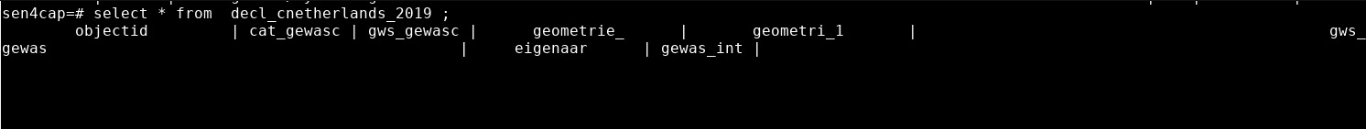
What is the Crop Code column?
Regards,
Ant
It’s easier to read if you run \x auto beforehand. You’ll get the results as a list instead of a table.
In your case, I suspect there are more columns besides those visible in the screenshot. There’s no way to check the crop code column configured on upload, but you should have another column ori_crop, with the same values.
@lnicola
Thank you so much for your help. We will try that. In case of a problem, we will ask you again.
Regards,
Ant
Hello,
As explained in my other answer, you should convert the crop code from the declaration shp in integer (using ogr2ogr / QGIS / ArcGIS / …) before importing the shp in the system. Otherwise the system cannot link this code with the LUT.
Best regards,
Philippe
@Philippe_Malcorps
Got it.  Thank you for the nice support.
Thank you for the nice support.
Regards,
Ant
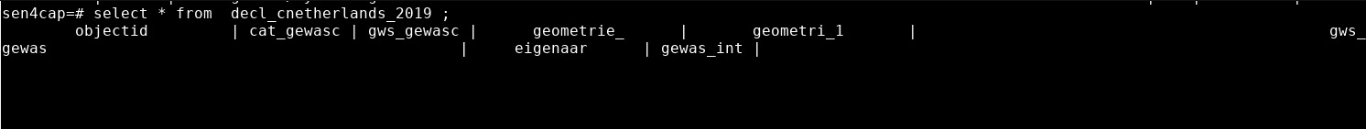
 Thank you for the nice support.
Thank you for the nice support.