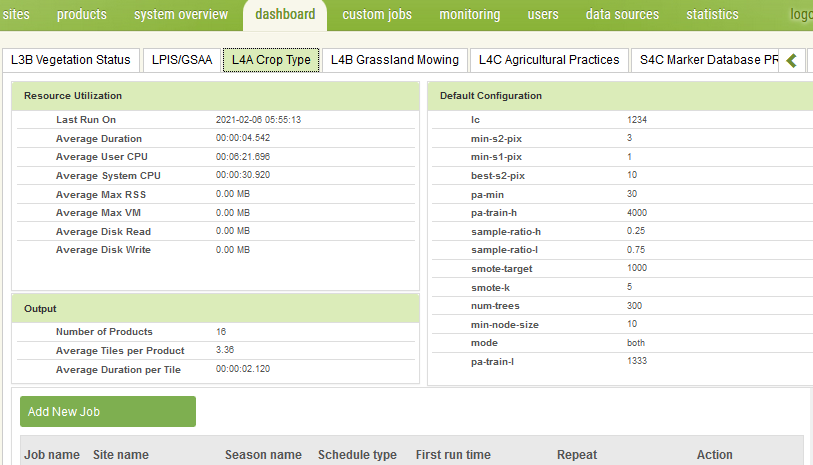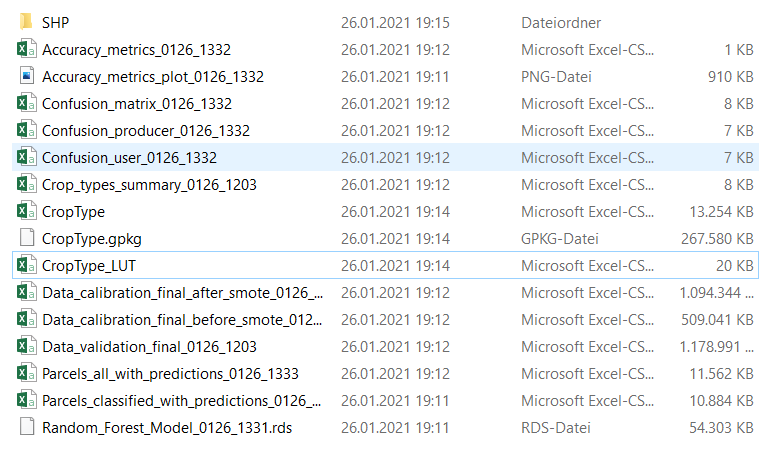Hey All,
I am wondering if there is any way to find out which Input parameters were used for the processing. I can’t find any hints for it in the results?
Of course when I start a custom job, I know what parameters I used, but with several result packages and different people working on a project, it would be nice to have some way to easily see them. For example for the modes (both/S1-only/S2-only) used for processing?
Furthermore, is there a way to see which periode was observed? I know that I can see it from the title of my Result-Files (e.f. …V20200102T000000_20200630T000000…). Is this returned in any other way?
The same applies for L4B, but as there are fewer parameters to change, it is less of a problem.
Thank you very much!
Dear Okke,
For the scheduled jobs you can see the parameters in the dashboard, selecting the tab you are interested in (ex. “L4A Crop Type” in your case). You can find them in the “default configuration”, in the right:
Hope this helps.
Best regards,
Cosmin
Dear Cosmin,
thank you for your answer. Is there also a way to see the parameters for custom jobs? Or also in the downloaded Result files (for example as in the Title of the result files for the observation periode)?
Thank you!
Dear Okke,
Normally, you can see all the parameters that were used in the execution of a certain job (custom or scheduled) by going in the database and check the job table -> “parameters” column.
Best regards,
Cosmin
Dear Cosmin,
I am not exactly sure what you mean with the database and the job table? In the results, we normally look at the different tables in “VECTOR_DATA”:
Is there any file in there for the parameters? Alternatively, could you give a more detailed explonation on how to get to the mentioned job table?
Thank you very much!
You can do something like :
psql -U admin sen4cap -c “select parameters from job where id = <your_job_id>”
Cosmin
Dear Cosmin,
thank you for the advice. It kind of works this way. However, it only shows the Input Products:
{“input_products”:[“S2A_MSIL2A_20200102T102421_N0208_R065_T32UQA_20200102T105534.SAFE”,“S2A_MSIL2A_20200102T102421_N0208_R065_T32UQB_20200102T10553
4.SAFE”,"S2A_MSIL2A_20200102T102421_N0208_R065_T32UQC_20200102T105534. …
It does not show any more information besides the used Inpuct Products.
When looking at different jobs, for example L3b, it shows more information:
{“end_date”:“20210106”,“input_products”:[],“processor_short_name”:“l3b”,“scheduled_job”:“1”,“season_end_date”:“20201231”,“season_start_date”:“20200
101”,“site_name”:“Sachsen_2020”,“start_date”:“20200101”}
Is there anything else I can do about it? There is no information about the parameters in the result files that are downloadable?
Thank you very much!
Dear Okke,
If you want to see even more details of the execution, you can go in the “Monitoring” tab, select “output” for your job and then for the “S4CCropType” step you can copy the actual command invoked (“Copy to clipboard” for the “Command” column).
Best regards,
Cosmin
Dear @cudroiu,
thanks for the help, that was what I was looking for!
Best regards,
Okke