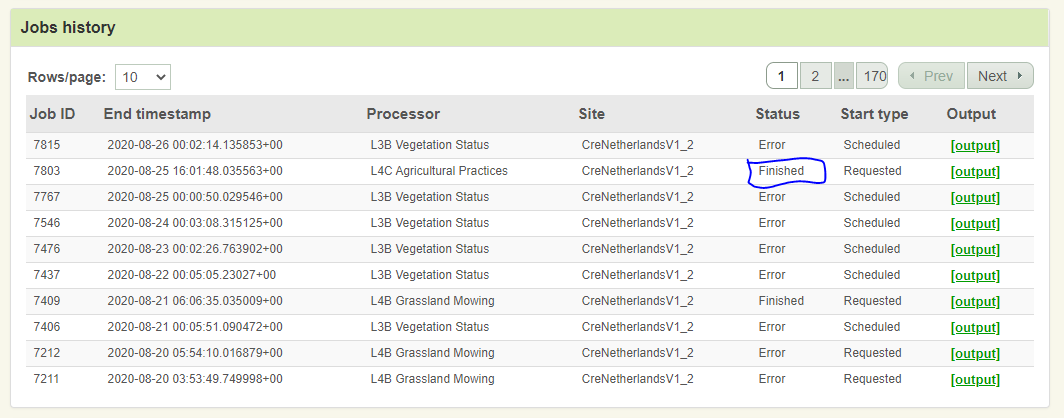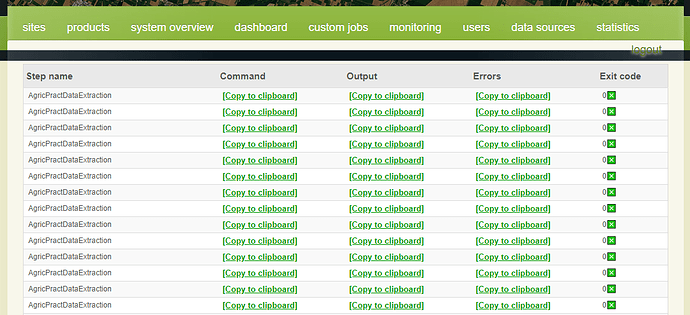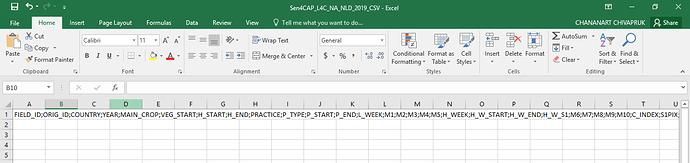Hi Sen4CAP team,
We are running a site for Netherlands from Creodias sample data set. We have run L4C and the Status said Finished. Here are the screen captures.
There is no text in the Errors column at all. We use the main configuration file from Sen4CAP forum and I have configured NA and CC files here.
S4C_L4C_Config_NLD.zip (1.3 KB)
For CC, I used the file from Sen4CAP forum. For NA, I used this file.
L4C_NA.zip (29.7 KB)
There is no results in the CSV result file for NA. Here is the capture.
Could you help us on how to fix these files? So we can get the results of L4C.
Regards,
Ant
Hello,
It seems that there are several issues with the L4C input table files and incoherence with the declarations set (the L4C_CC.csv and L4C_NA.csv). I corrected the L4C input tables and you can find them here: L4C_CC_corrected.zip (21.4 KB) L4C_NA_corrected.zip (22.0 KB) .
The issues are :
- In the input declarations, the OBJECTID (used by the system as ori_id) is defined having type as “double” with length 23 and precission 15. While in the database the ori_id is defined as “text” (to accomodate all kind of user custom original ids), the resulting values for the ori_id will be something like, for example, “1977346.000000000000000”.
- In the input L4C table files that you tried to upload, the FIELD_ID values are simple integer values (for example 1977346). As the system is considering this ori_id as simple text, trying to find the values in FIELD_ID column from the L4C_CC.csv and L4C_NA.csv files into the declarations table of the system will fail. This leads to empty complete input tables that the system in generating (you can find them in the folders /mnt/archive/agric_practices_files/<YOUR_SITE_NAME>/<YOUR_YEAR>/ts_input_tables/CC and /mnt/archive/agric_practices_files/<YOUR_SITE_NAME>/<YOUR_YEAR>/ts_input_tables/NA).
- As I assumed you used Excel to save the files, the dates inside the two files were saved in the format m/d/yyyy. But the system expects always for the dates to have the format inside the files to be yyyy-mm-dd. This is a constraint because we cannot handle all possible date formats that could be specific to each user locale.
4.There is an first column with empty name having some sequential ids. Although this is not a blocking issue, I recommend to not add other columns than the specified ones (especially for readability and ease of debugging).
To correct your files, I did the following operations:
- Added “.000000000000000” suffix to the FIELD_ID values in the input tables you provided. You can also change the type of the column OBJECTID into QString, for example but you’ll have to reimport declarations (in this case, adding suffix to FIELD_ID should not be necessary anymore).
- Changed the date format in the file into yyyy-mm-dd (you can do that simply in Excel by selecting the cells with the dates values and then Format cells -> Custom and then specify type as yyyy-mm-dd.
- Removed the first no name column.
Best regards,
Cosmin
1 Like
@cudroiu
Thank you so much for your help. I will try those files and keep you posted. 
Regards,
Ant