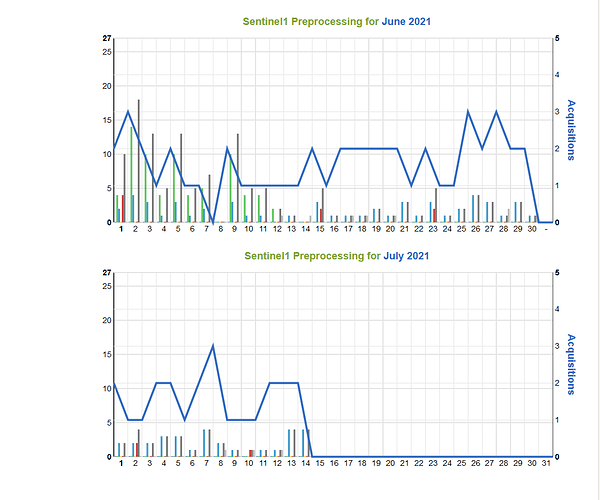Hello,
we are experiencing issues with the Sentinel 1 preprocessing. As visualized with the graphs from the GUI we hardly get any successful L2 products for S1:
Sophie send an E-Mail on 24th of June, where she was pointing out possible issues for the S1 preprocessing. Here SNAP versions in Sen4CAP v2.0, were stated to be a possible reason.
Can you help us sort this out?
Kind Regards
Jonathan
Dear Jonathan,
The issue might to be due to a sporadic error in SNAP that manifests through a message like “/eodata/Sentinel-1/SAR/SLC/2021/07/13/dblbnd.adf (Is a directory);)”.
This error is happening sometimes when /eodata is mounted with s3fs.
You can check either the sen4cap services logs or in the downloader_history table, in status_reason, for the S1 products.
You can do (please note that the commands below are sql commands and you will have to first call “psql -U admin sen4cap”):
- Set the flag “processor.l2s1.copy.locally” to true:
update config set value = true where key = ‘processor.l2s1.copy.locally’;
This option will force copying the SLC files on the local disk before starting the pre-processing, avoiding thus the above error. Once the processing is done, the copied SLC products are removed from the local disk.
- Reset the products failed with:
delete from l1_tile_history where downloader_history_id in (select id from downloader_history where satellite_id = 3 and status_id = 6 and product_date > ‘2021-01-01’);
update downloader_history set status_id = 2 where satellite_id = 3 and status_id = 6 and product_date > ‘2021-01-01’;
- You might also want to reset the S1 reports:
delete from reports.s1_report;
select * from reports.sp_insert_s1_statistics();
Hope that helps.
Best regards,
Cosmin
1 Like
Hello Cosmin,
thanks a lot for your swift help! The preprocessing is running again.
Regards
Jonathan
Hello Cosmin,
if we force the system to copy the SLC file to the local disk, I expect that will consume more disk space right? Or will the SLC data be removed after the processing automatically? If not, can you tell us the location of the copied (and obsolete after successful processing) SLC files?
Kind Regards
Jonathan
Hello Jonathan,
The SLC products are only temporary copied on the local disc and will be removed automatically once the pre-processing is done. The temporary files are also automatically removed upon starting of services, in case some processing was interrupted.
Best regards,
Cosmin