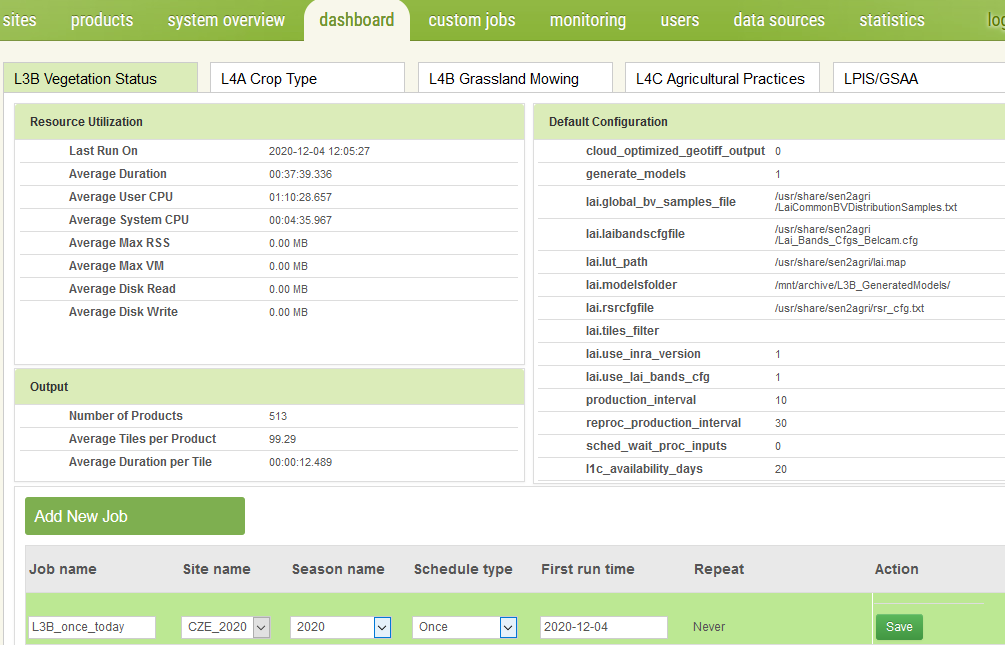Hello,
i updated Sen4Cap to the 1.3 version and at first, it looked as if everything went smoothly. However, after some time i found out, that the pre-processing (S1/S2) stopped (L3B). It shows following Error message:
“L3B Scheduled job with id 2827 for site 1 marked as done as no products are available for now to process”
It seems, as if the connection to the Satellite Databases are not available. Looking at the “data sources” it shows that USGS, S1- Scientific Data Hub, S2 - Sientific Data Hub all are disabled and are the only Connections shown.

I am not sure, but i think in version 1.2 there were other data Sources configured? Is that true? Sen4Cap is running on Creodias (therefore i guess the Data Source was connected to Creodias).
Thank you for the help.
Dear Okke,
I think you had on your machine a “customized” version 1.2 of Sen4CAP system where a plugin for Creodias datasource was installed. This plugin is not automatically installed on new versions or on upgrades so it seems that it was removed by mistake from your machine upon upgrade to version 1.3 (we will try to correct this in the future updates). It is still available in the installation package of the version 1.3 and you should copy the file tao-datasources-creodias-1.0.3.4.jar from the directory Sen4CAPDistribution/sen2agri-services/datasource-additional-plugins into the directory /usr/share/sen2agri/sen2agri-services/lib like this:
sudo cp -f <your_package_root>/Sen4CAPDistribution/sen2agri-services/datasource-additional-plugins/tao-datasources-creodias-1.0.3.4.jar /usr/share/sen2agri/sen2agri-services/lib
Then restart sen2agri-services using:
sudo systemctl restart sen2agri-services
Then you will have to update the datasource in order to perform the query and the fetch of the products from the Creodias.
Please let me know if you encounter any issue or if you prefer I can do this for you.
Cosmin
Hello @cudroiu,
i run the commands you were showing, and at first it looked as if they were working. However, i noticed that the L3B processing still does not work.
I am still getting following error-message:
L3B Scheduled job with id 2829 for site 1 marked as done as no products are available for now to process
What else can i do to fix this problem?
Thank you
Okke
Dear Okke,
You should look in the subfolders of /mnt/archive/<your_site_short_name>/l3b*/ for the file current_processing_l3b.txt and remove them for all your sites. To find them you can do something like this:
ls -l /mnt/archive//l3b/current_processing_l3b.txt
And then remove them individually (at least the ones for your active sites) with (replacing <current_processing_l3b_path> with the path returned by ls:
sudo rm -f <current_processing_l3b_path>
Then you can wait for the mid of the night for the L3B scheduled job to run again and process the unprocessed products or you can force it to run immediately by adding a new L3B job for your site like in the picture below (please note that I set it with Scheduled Type = “Once” and “First run time” to today):
Please note that if you have a season in the past, let’s say ending on 31st of December 2019, you must set the “First run time” to 2019-12-31.
Hope this helps.
Best regards,
Cosmin